How to create a Freexec account step by step
To successfully create a Freexec account, follow these steps:
1. Go to freexec.com and click on 'Sign Up'.
2. Fill in your eCash address and create a strong password.
Note: If you use an ecash address that does not come from cashtab, account recovery may take longer. So make sure the ecash address is from cashtab.com.
3. Make sure you have a Telegram username set up.
If you don't know how to configure your Telegram username, follow the guide in the following link.
How to set your username on Telegram
Once you have entered the username in the input field and clicked on Next, the last step is enable 2FA.
4. Open Telegram and search for @freexec_bot.
Click for opening @freexec_bot
5. On Freexec bot first use the /start command, then press the 'Get TOTP code' button, copy the 6 authentication numbers shown.
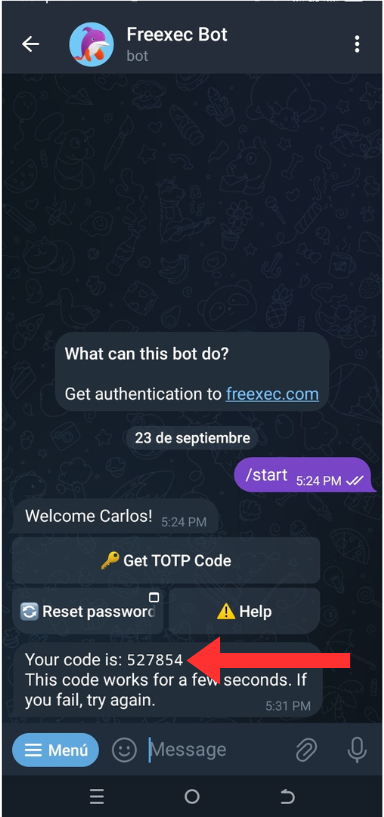
6. Return to freexec.com and paste the authentication numbers into the 'TOTP' field..
7. Click on 'Sign Up' to complete the process.